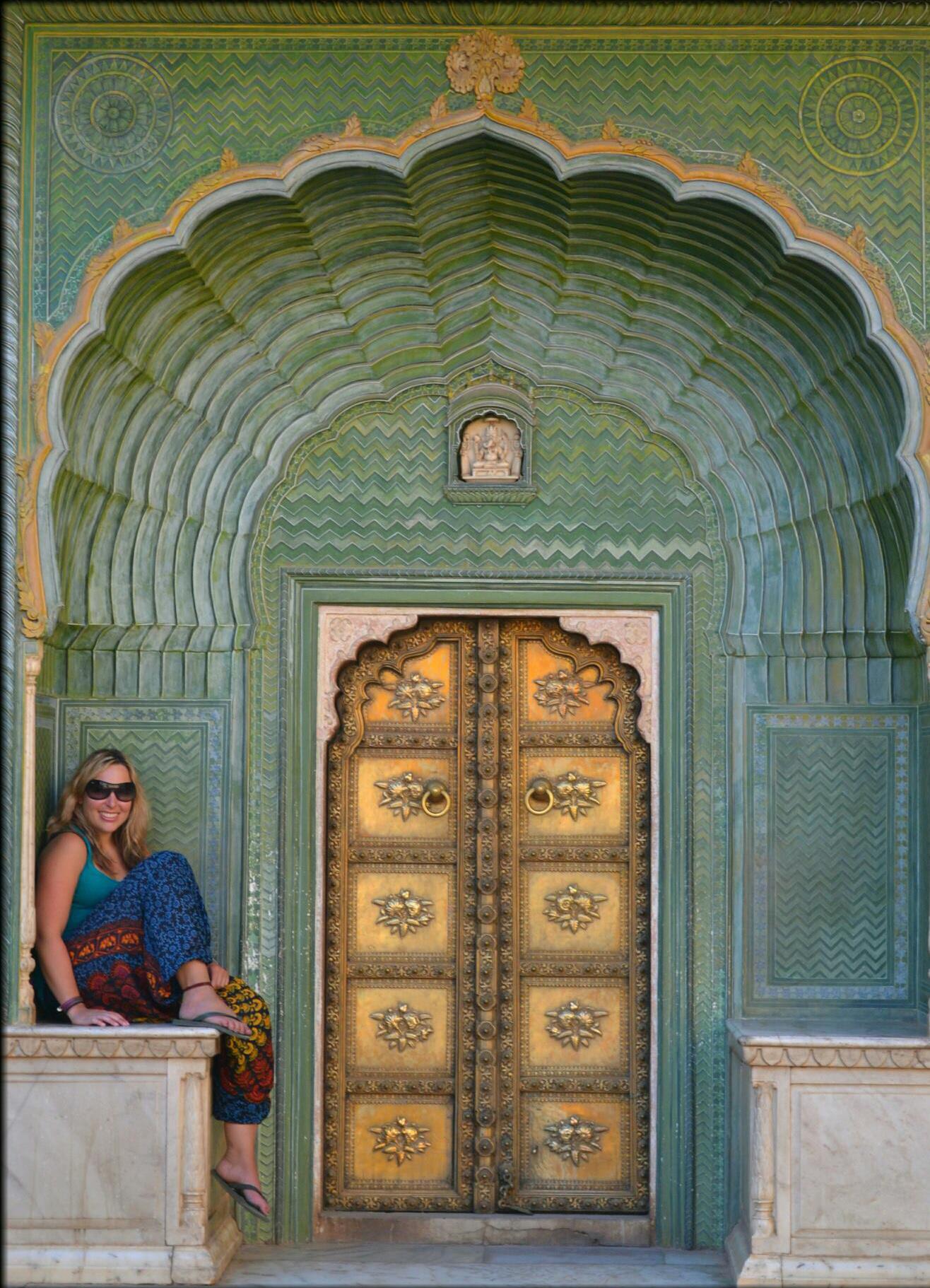In today’s world, we’re so connected. We take technology wherever we go, and it’s made things such as taking photos so incredibly simple. We no longer have to carry around film to get processed at the local photo shop and worry about protecting the negatives as our only source of back up. We simply store the images on our phones and transfer them to a new model when we’re due a new one. Or, when it comes to digital cameras, we simply swap out the memory. But, how many of us back up these photos?
Whether the photos you take are for personal use, or if you’re a social influencer or photographer, not backing up your photos could result in lost treasured memories or even lost clients and vital income.
Don’t let the convenience of technology make you disregard the need to protect your pics!
The best ways to back photos up
There are various ways to back up photos, and it depends on what you’re using them for as to which solution is best for you. They don’t have to be expensive either. There are cheap and even free solutions that will ensure each snap you take is safe and secure.
Google Photos/Drive
If you’re an Android user, or if you have a google account you can take advantage of Google Photos and Google Drive to back up your photos.
Google Photo has automatic backup and sync functionality, so you don’t even have to manually “push” anything to save your photos in the cloud. What’s important to note, is that any changes you make will be mirrored on every synced device. For example, if you edit and save a photo on your phone, it will look the same on photos.google.com.
Dropbox
This is another one of the popular ways to store files, especially photos. Dropbox lets you save photos to the cloud from iPhone, Android, Windows, Mac and your camera automatically. You can then access these files via your mobile device or desktop, which makes it great for remote working too!
Amazon Prime Photos
Are you an Amazon Prime member? If you are, you should be taking advantage of the Prime Photos unlimited uploads. It’s a feature which isn’t highly promoted, but one of the many great benefits you can take advantage of. By default, you have five gigabytes for photo and video backups, and if you want more it’ll just cost a little extra.
iCloud
This one is just for the iOS users. You can set you phone up to automatically sync with your Apple Cloud storage. You get five gigabytes of storage for photos, videos, and other files and you can pay for more if you need it.
USB Stick
We’ve talked about all the cloud-based storage solutions, but what about the other options?! USBs are still a great way to back up your photos, and even provide customers with a copy too. What’s more, you can encrypt, and password protect your USBs to ensure they’re secure. And, what with more than 20 million USBs being lost or stolen each year, it’s definitely worth it. Find out more about encrypted USBs from USBMakers.com here >
External Hard Drive
If you’re looking for even greater storage, it’s worth considering an external hard drive. Out of those available right now, it’s worth considering the Buffalo MiniStation Extreme NFC, Western Digital My Passport 4TB or Samsung T5 SSD.
There are so many tools and applications that can help keep your photos backed up and secure should the worse happen. If your livelihood depends on the photos you take it’s worth considering a couple of backup options to ensure you’re completely covered and for peace of mind.